Collect and manage web information with ONENOTE (3) | Smart Work Research Institute
Increase business efficiency with Microsoft Office![114th]
Last time, I introduced how to record information quickly from the browser using OneNote Web Clipper.You should have realized that it was very convenient when you used it.This time, we will introduce how to consolidate YouTube information into oneenote.If you attach a YouTube link to the OneNote, the video can be embedded and displayed, and it is very convenient to see the contents without opening YouTube each time.And if you use a smartphone, you can browse the information anytime and anywhere.
Sentence / Toda See
Recently, you will often collect information from YouTube.Of course, OneNote is also useful for recording videos information as a private hobby.
Of course, you can simply paste the link, but you can embed videos by using the "online video" function.There is no need to open a browser, so you can play videos from ONENOTE.
Embed youtube videos using the "online video" function of ONENOTE
Copy YouTube links
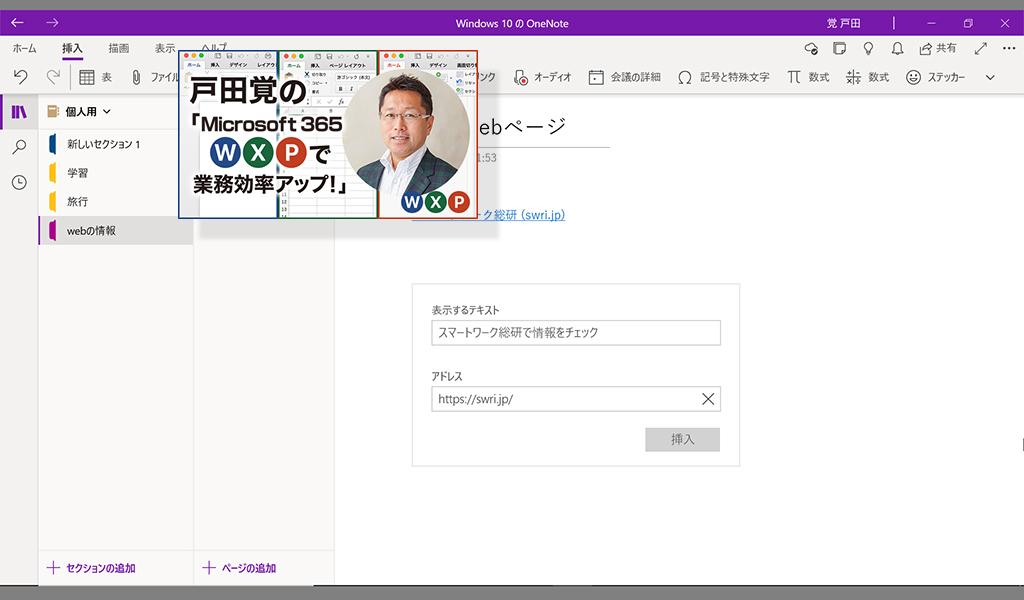
Just paste the link to the online video insertion
The video was embedded
Can be played on YouTube
The information recorded in ONENOTE can be viewed and edited in other devices in ONENOTE, which is logged in with the same account.You can look at the information collected on your computer on your computer.
You can also view the information stored on your computer on your smartphone or tablet, so you can access the required content anytime, anywhere.It is also recommended to check the information on a short spare time while traveling by train.
In addition, it is possible to collect information on smartphones and tablets ONENOTE, but we plan to introduce the method on another occasion.
You can browse the clip of the entire web page on your smartphone.The screen is iPhone, but it is almost the same for Android smartphones
The clipped articles are easy to read
<"Microsoft 365 improves business efficiency!" Last link and next notice> [113 times] Collect and manage the web information with OneNote (2) >> [115th] Word and Excel using indentation.Storm the format (1)>
Increased business efficiency with Microsoft 365 of Toda See
For the use of "Microsoft 365", the subscription management portal "IKAZUCHI" is recommended!
Born in 1963.She has a career of more than 30 years as an IT / business writer, has more than 150 books, including "I want to see a raw proposal book for that hit product" (Diamond), and 40 a month, mainly for IT and business.I have a series of books above.He has also performed on TV and radio.
スマートワークYouTube業務効率化OneNotePowerPointMicrosoft OfficeリンクMicrosoft 365Office Online








