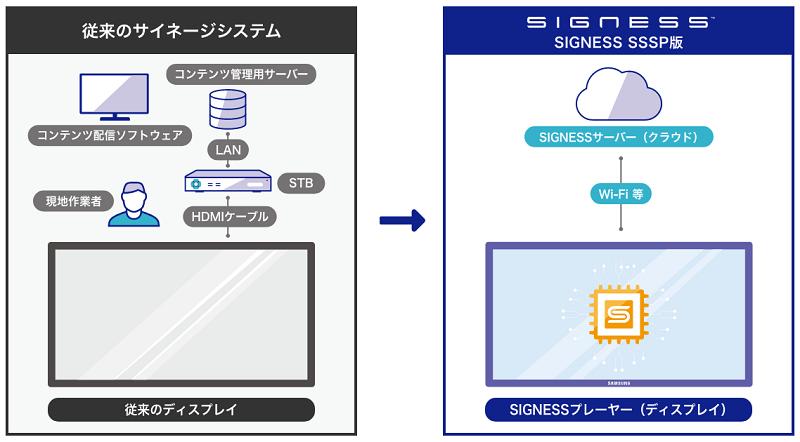Notifications for LINE for iOS have been updated. You can see the other person's icon
Which ◯◯ is this?
Like, it's a name mask. This problem with LINE can be avoided by setting a nickname, but there are more smart solutions.
With iOS15, it is now possible to display the icon image of the other party in the talk notification from LINE.
Icons in Notifications? I think that it is difficult to imagine just by hearing the function, so please see the image below.
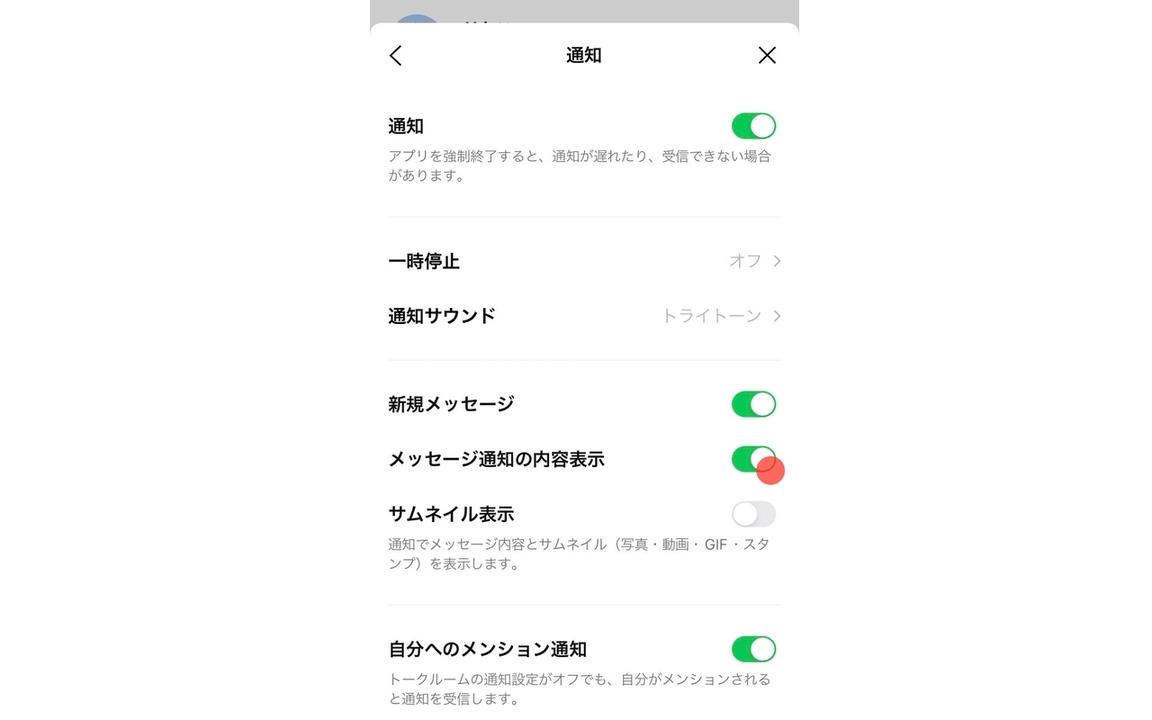
In this way, the sender's icon will be displayed in the message notification, so it will be easier to understand who the message is from.
Which Hitomi is "Hitomi"? And, if you are connected to more than one Hitomi, you can visually identify the sender with the icon.
This feature is compatible with iPhones with iOS 15 or later and LINE app version 11.18.0 or later. To display the icon, you can enable it by tapping on "Display message notification content" in the settings in the LINE app.
If you have many users with the same name as your friends, be sure to set this up. Other notification customizations are detailed on this page, so please check them out.
Source: LINE via Curious, Memorable…
Advertisements