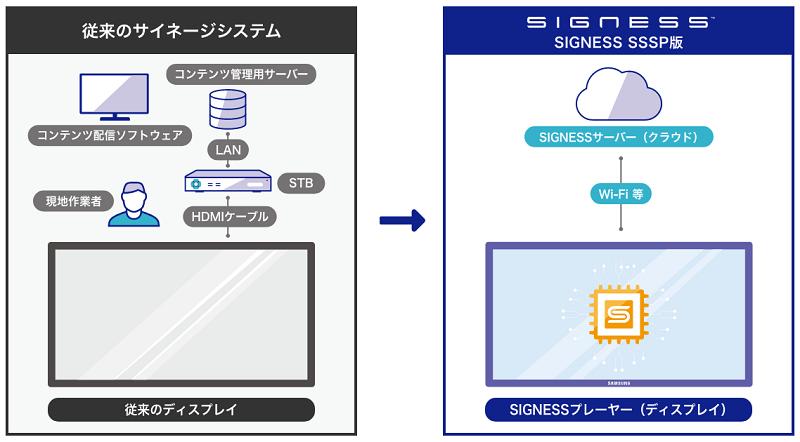Which is better to use for AirPlay 2 and Google Cast, streaming?
Eventually, it will be decided by the environment.
Apple (Apple) and Google are competing in multiple products from mobile OS to music platform.The same is true for streaming technology.This field has become a hot topic in CES 2019, but what kind of streaming technology is and in what situations?
So, in this article, I would like to compare Apple's streaming technology "AirPlay 2" and Google's streaming technology "Google Cast".Roughly speaking, these are technologies that can stream (download and play while downloading and transmitting) from devices such as smartphones to televisions and compatible speakers connected to Apple TV or Chromecast.Isn't it useful for those who want to create a smart home in the future?
Basic performance: The same thing you can do
It is basically the same for both AirPlay 2 and Google Cast.The media file streams from one device (for example, a user's smartphone) to another device (for example, television).If you have streamed YouTube videos through Chromecast from your smartphone, you understand what this task actually means.
Both of these two standards support audio, videos, images, and screen mirroring.Depending on the application, the content is directly streamed via the local Wi-Fi, but it may receive related streaming from the Internet instead of the device.
Google Cast mainly pulls content from the web.Whether it's Spotify or YouTube.Even if the user leaves the house, the stream will continue to be played.You just can't control it.However, in cases where web browser streams, it will be a direct connection through the Wi-Fi network.
Until now, AirPlay 2 was mainly used to stream content via Bluetooth and local Wi-Fi network from one device to another device.However, more and more cases are not.This includes the playback of Apple Music music with HomePod and plays iTunes movies on AirPlay2 compatible TVs.In these cases, we receive streaming directly from the web.(Sometimes AirPlay is directly AirPlay from ICOULD).
Receiving content directly from the web reduces the load on the sending device.Therefore, for example, if you send content from a smartphone, the amount of smartphone batteries and processors will be reduced.The advantage of direct streaming between devices is that it works even if there is no external network (although streaming content is already downloaded to the iPhone).
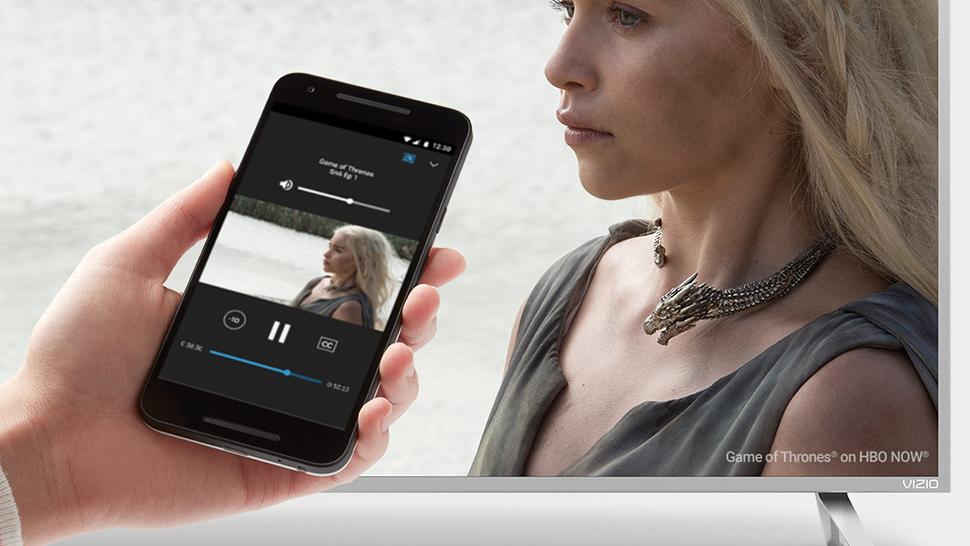
Even if the stream is received from the web, if you use AirPlay, the device on the sending side must be connected.If you send a movie purchased on iTunes or a Netflix program on the iPad via AirPlay via AirPlay, the streaming will stop when the iPad's web connection is expired.However, if you stream a video from the iPad to Chromecast via Google Cast, the streaming will continue even if the iPad disappears from the network.
Functional side: There are differences in video resolution, etc.
As mentioned earlier, the basic performance is the same, and the content is transferred from a small device to a large screen.However, there are differences in usable devices and apps, and the functions that can be used will change.
Both AirPlay and Google Cast can use the device on the sending side like a remote control.You can also use another app on the sending smartphone or tablet while streaming.This did not always go well with AirPlay before, but in our test results, it seems that it can now be done more frequently than before.At least if you pull content from the web like a YouTube video.
Some of the different points are due to the app.Consider the case where you use AirPlay to send you to Chromecast on Apple TV using AirPlay.The latter allows you to arrange the next videos in order, but AirPlay cannot do that.In Netflix, you can use Google Cast to select other programs and movies, but you can't do it with AirPlay.
Regarding audio, both standards support audio regeneration in multiple rooms.Therefore, you can send podcasts and music to multiple connected speakers and move music according to your room.The newly added options in AirPlay 2 can control the volume of each speaker separately through the control center.
In integration with smart assistants, both technologies are supported according to the device used.You can instruct videos and music to another device using either Google Assistant or Siri.Of course, this is the case if the streaming app is supported.
Let's talk about video resolution.AirPlay is currently limited to 1080p.4K playback is possible by downloading directly from iTunes to Apple TV 4K, but 1080p is limited when using AirPlay.Google Cast is compatible with 4K video streaming, but this is only for sending 4K -compatible players (eg, Chromecast Ultra) from 4K sauce like Netflix.
AirPlay 2 vs Google Cast: Devices and apps
Here is the biggest difference between the two.Google Cast requires Android devices or Chrome browsers.Apple has recently installed AirPlay on smart speakers and smart TVs other than its own, but basically it will be sent from iOS device or Mac or iTunes on Windows (even with Windows version iTunes).Is only audio transmission).AirPlay is not available on Android.Even the Apple Music app is not supported.
What is attracting attention as a receiving device is Apple TV 4K for AirPlay and Chromecast for Google Cast.AirPlay also has HomePod.Other products that support speakers and TVs are increasing.You can check the list of compatible devices by Apple here.This will continue to increase in the future.
Other Google Cast -compatible devices include a variety of Google Home.Don't forget the Android TV equipped with the Chromecast feature and the NVIDIA SHIELD TV.You can check the official list of Google here.It is important to note that the SONOS speaker is not included here.Although Google Assistant is supported, Google Cast does not support (it supports AirPlay 2).
Regarding mobile apps, iOS is native audio, video apps, and only AirPlay, and does not support Google Cast.Almost all third -party apps for iOS are compatible with AirPlay and Google Cast.This includes YouTube (and YouTube TV), Netflix, Spotify, Hulu, and HBO.The special exception is Amazon Prime Video.This is only for AirPlay on iOS.
Amazon Prime Video is also an unusual app that Android apps do not support Google Cast.Almost all of other audio and video apps (excluding Apple Music) support Google Cast.And, as expected, there are few things that support AirPlay (there is a way to use a third -party party app).Here you can see a list of apps that can be Google Cast.
It is common in modern technology comparison, but in the comparison of AirPlay and Google Cast, you can see that the environment to use it is larger than each function.If you are unified with Apple's hardware (watching a movie on iTunes), there will be almost no options AirPlay 2.For other users, an excellent technology called Google Cast is a candidate for consideration.