Where can I see the IP address of the printer?| @Dime at Daim
As the wireless LAN environment in the home became generalized, I often heard the word "IP address".
The IP address is like an address that represents the location of the device when various devices, such as PCs, smartphones, printers, wireless LAN equipment, are connected to the network.Speaking of the personal computer and the printer, the print data is sent from the computer to the printer address, the printer receives it and prints it.However, if the address is different, the printer does not reach the print data and cannot be printed.
When you usually use a personal computer or printer, you are not very conscious, but when connecting equipment by network, the IP address is one of the knowledge you want to know.This time, I will explain the confirmation of the IP address of the personal computer and the printer.
Where should I check the printer IP address?
When using a personal computer, printer, or wireless LAN access point at home, once you set it once, you may rarely be aware of the IP address.However, you may need an IP address assigned to the printer to change the settings.Here we will explain how to check the printer IP address.
[Reference] Wi-Fi's latest terms that you want to hold down before purchasing routers and relay machines
The method of checking the IP address of the printer from a personal computer depends on the OS.Here we introduce how to check on Windows 10 and MacOS.In most cases, you should be able to check the following methods.
First, right -click the start button to launch Explorer and click "Network" on the left.
When the printer is displayed on the right, right -click the icon to display the Properties.
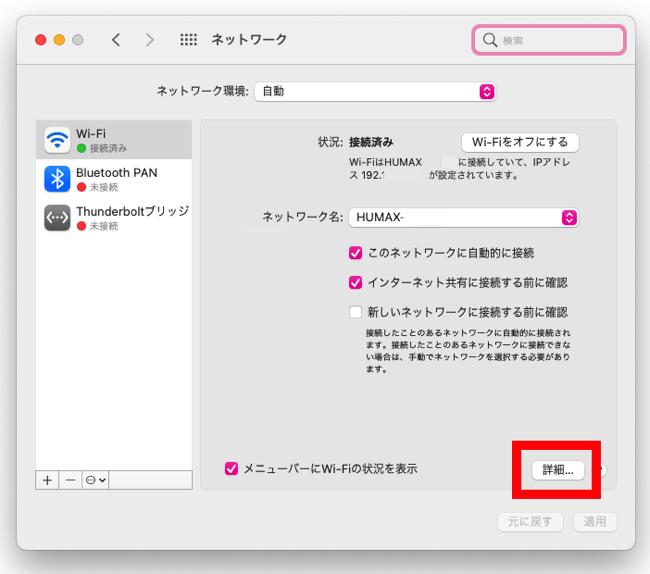
The IP address should be listed in the "Trouble Shooting Information" column at the bottom of the screen ( * IP addresses are masked in the image).
In MacOS, proceed with "Move" → "Utility" in the menu at the top of the Finder, and click the "System Information" file to start it.
The IP address is listed in the "URI:" item displayed when "Printer" is selected on the left side of the standing system information screen.
In this procedure, IP addresses are usually displayed in both Windows 10 and MacOS, but depending on the environment, the IP address may not be displayed correctly.In such a case, operate the printer body and check the IP address.
The checking and setting method of the IP address differs for each model.Even printers from the same manufacturer have different check methods for each model, so if you buy a new printer, check the method each time in the instructions.
To check how to check the IP address by model of the printer, it is a shortcut to download the manual for each model from the "Product Manual / Easy Convenient Guide" on the Canon official website.
Refer to the manual attached to the product for other companies, or download the manual from the manufacturer's web page.In addition, there are some utility of each product that can be checked with IP addresses, or by testing the printer.
[Reference] Product Manual/Easy Convenient Guide (Canon) https: // cweb.canon.JP/E-SUPPORT/MANUAL/
As with Canon printers, Epson's printer is a shortcut to check how to check the IP address by referring to the manual.
What is the need to check and change the printer IP address?
The router will automatically assign the IP address to each device if you set DHCP.However, the IP address assigned by this method can change in a certain period of time, and is called a dynamic address.Depending on the device that connects to the network, it may be more convenient to fix the address.
Depending on the model, recent laser printers and multifunction machines can display the setting screen with a browser.By displaying the setting screen, you can know the remaining amount of toner and ink, check the software (firmware) version that operates the main unit, and update the software as needed.increase.However, when displaying these configuration pages, the brother may need to enter the IP address directly, so the IP address of the printer is fixed.Some of the utility provided by each manufacturer can be confirmed in the same way, but if you know the IP address, you can check both PCs or smartphones.
* The data was examined as of mid -March 2020.* The information is made thorough, but it does not guarantee the integrity and accuracy of the content.* Please use and operate the product at your own risk.
Sentence / cat reset



![[Excel] How to paste images such as photos and diagrams [Excel] How to paste images such as photos and diagrams](https://website-google-hk.oss-cn-hongkong.aliyuncs.com/drawing/article_results_9/2022/3/9/72539ecbf7413c05e4465b39ca06e8e0_0.jpeg)




