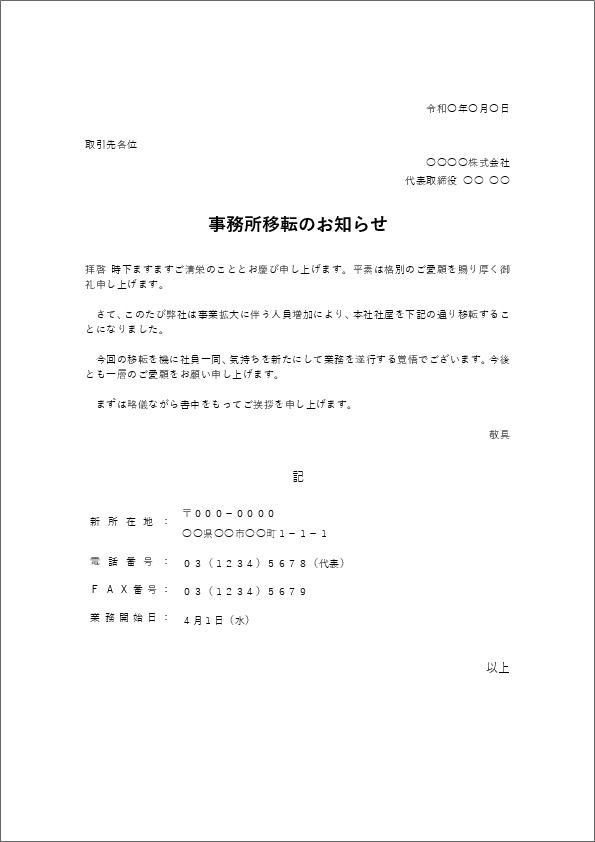"Backup" can be roughly divided into three types, so which of them is Time Machine? --Introduction to the backup function "Time Machine" of macOS Part 4
Full backup
I explained that there are three types of backups, but Time Machine is a further improvement of the last "incremental backup". Basically, while recording the increments, it automatically merges the increments into one when it has accumulated to some extent, eliminating the need to take full backups on a regular basis. And when the capacity is full, it will delete the oldest ones first. In other words, it can be both secure and save storage capacity without the need for user maintenance.
In addition, the latest Time Machine actually uses a mechanism called "copy-on-write" and "snapshot" to significantly reduce the time required for saving, but this is also related to the file system. It's a story, so I want to change the time. In any case, "it saves automatically", "it can be saved in a short time", "it adjusts the capacity", and "it automatically merges the data". It is.
However, be careful
It's a convenient and powerful Time Machine backup, but it's not without its weaknesses. This isn't limited to Time Machine, but in situations like "the backup disk has been corrupted", Time Machine is no good.
To avoid this, it is necessary to prepare "backup multiplexing", that is, "backup of backup". By the way, it is ideal to store the multiplexed backup disk in a physically separated place so that you can avoid losing both at once due to a disaster or the like.
Also, Time Machine's backup drive backs up the entire system, but it's not a bootable backup, so you can only boot and restore using a different boot disk. Modern Macs have a recovery system partition on the boot disk for emergency boots, but it's better to have a separate bootable disk in case the storage is still physically corrupted. If backup can be used for that, it's better.
If you want to take such "multiplexing backups" and "bootable backups", you should use backup software other than Time Machine together. However, both backup multiplexing and backup software other than Time Machine require multiple backup storages. In terms of labor and cost, it is far from the convenience of Time Machine, and there is no choice but to weigh the risk of data loss in this area. Let's leave it to the user's judgment any more.
This time we've derailed a bit and talked about technology, but next time we'll talk about Time Machine's slightly deeper settings.