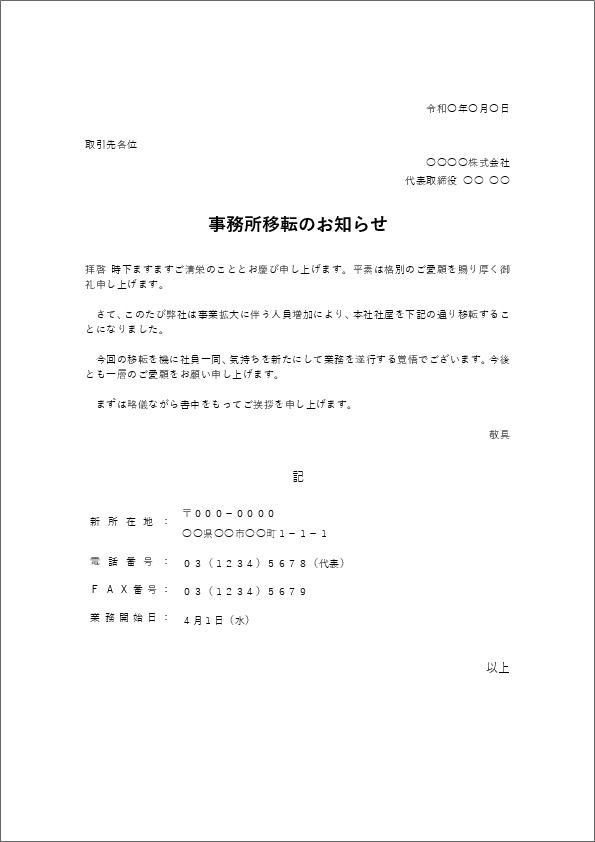[Basic knowledge of video card: GPU and latest functions] What kind of function? What are the differences between products? What is the relationship between grade and performance?
Special feature, etc.
A must-see if you want to start making your own PC or learn again!Let's know now that it is super scarce text by Maruomasato
July 15, 2021 00:00
A "self-made PC" that allows you to freely combine various PC parts to create your own one. Since there are many types of PC parts and the price difference is large, many people may not know what to choose based on. Also, the evolution of parts is fast, so even experienced people often lose track of the points of product selection if they stay away from their own work for a while. Therefore, in this series, we will gently explain the basic knowledge such as the role and structure of PC parts, and guide the trends and selection methods of the latest parts. I hope that not only those who are trying to make their own PCs, but also those who have experience of making their own PCs will be able to use it again to organize their knowledge.
This time, the first in the series, we will explain the video cards that have been extremely scarce and soaring these days in the front and back. I want you to acquire the correct knowledge in this situation, to shop without waste, and to prepare for the "day when you can buy properly" that you will visit soon.
What does a "video card" do?・ Graphics processing for games, etc. ・ Speeding up video, photo editing, encoding, and decoding ・ AI processing ・ Science and technology calculation ・ Virtual currency mining
Parts that most affect the performance of the game
The basic functions of the video card are screen drawing processing and screen output to the monitor (display). The video we see on the screen is processed by a chip called GPU (Graphics Processing Unit), which is the "brain" of the video card, and output from the video output terminal.
The basic structure of the video card. The design, number of fans, and size will differ depending on the grade, but the basics will not change significantly. The photo shows MSI "GeForce RTX 3080 Ti SUPRIM X 12G" (1) Output terminal: A terminal for outputting the screen to the monitor. DisplayPort and HDMI are the mainstream. The resolution and refresh rate that can be output vary depending on the standard, but the type of terminal equipped by the GPU is almost fixed (2) Board: Almost invisible from this direction, but inside covered with a cooler There is a board on which various parts such as GPU are mounted. The higher the performance of the video card, the larger the board tends to be. (3) Cooler: The GPU, which is the center of the video card, and the power supply circuit and video memory that operate it are parts that generate a lot of heat. Therefore, the video card always has a cooling mechanism. Cooling performance also affects the superiority and inferiority of performance (4) Auxiliary power supply: The power of the expansion card is also supplied from the PCI Express slot, but since this is not enough power for recent video cards, the auxiliary power supply is also used. do. There are 6-pin and 8-pin connectors, and many of them have multiple connectors. To display the screen on a monitor, connect the video output of the video card to the monitor.Since the GPU is built into the CPU (Central Processing Unit), which is the "brain" of the PC, it is possible to output video without a video card. However, in terms of performance, it is far from the video card, which is a part dedicated to graphics processing.
Comparison of performance between GPU with built-in CPU and entry grade video card. The performance difference is overwhelming compared to the Ryzen 5 PRO 4650G, which is equipped with a powerful GPU with a built-in CPU.With the built-in GPU, there are many games that can not be played by Matomo even in full HD if the image quality setting is raised a little, but there are many examples that the GTX 1650 can be played comfortably.The performance of the video card is directly reflected in the "game" that moves 3D graphics in real time. Technology continues to evolve to enable more realistic expressions, and the types of games that can be played, video expressions, and smooth movements are determined by the performance of the video card and GPU.
Although the difference in GPU performance is noticeable, the first is the "frame rate" of the game. The number of times the screen is rewritten per second (unit is fps), and the higher the number, the higher the performance. It fluctuates greatly depending on the GPU performance, game, resolution, and image quality settings, and the difference between game titles is also large. Since a general liquid crystal display refreshes the screen about 60 times per second, it is desirable to be able to keep the frame rate at 60 fps. I tried to measure the frame rate of the same game with three types of video cards, but there is such a difference depending on the cardEven with the same processor, the GPU has a significantly different structure from the CPU, the CPU is highly versatile, and the GPU is strong in specific applications (= calculation related to image processing). For example, in the case of the type of calculation that the GPU is good at, the GPU can perform high-speed processing in units of many times or tens of times that of the CPU. In recent years, "GPGPU (General Purpose GPU)" has been promoted to utilize the computing power widely for applications other than image processing, and the development environment has been improved. As a result, not only the conventional speeding up of screen drawing, but also the use in video processing (decoding / encoding), science and technology calculation, AI (machine learning), etc. has become established. Not only games, but also creative apps such as photo and video processing and editing, video processing by GPU processing and voice noise reduction are being used for telework / remote learning, and general users are also expanding their use.
![[Basic knowledge of video card: GPU and latest functions] What kind of function? What are the differences between products? What is the relationship between grade and performance? 【ビデオカードの基礎知識:GPUと最新機能編】どんな機能?製品ごとの違いは何?グレードと性能の関係は?](https://website-google-hk.oss-cn-hongkong.aliyuncs.com/drawing/article_results_7/2022/3/3/c2bb845670b73f57461a19674846dd81_1.jpeg)
![[Basic knowledge of video card: GPU and latest functions] What kind of function? What are the differences between products? What is the relationship between grade and performance?](https://website-google-hk.oss-cn-hongkong.aliyuncs.com/drawing/article_results_7/2022/3/3/c2bb845670b73f57461a19674846dd81_0.jpeg)
Demand has increased sharply recently due to the fact that this performance has come to be utilized in the mining of crypto assets (virtual currency). It has led to soaring prices and a serious shortage of goods. NVIDIA has limited the mining performance of some GPUs and started offering dedicated GPUs for mining. We have started measures to make it easier for PC gamers to buy video cards.
Most of the latest video cards that have been talked about are large ones, but many products equipped with middle-range to entry-class GPUs have two fans and are reasonably small in size. The photo shows MSI "GeForce GTX 1660 SUPER VENTUS XS OC" MSI GeForce GT 1030 2GD4 LP OC (actual price around 12,000 yen) GeForce GTX 1650 D6 AERO ITX J OC (actual price around 35,000 yen) GeForce RTX 3060 VENTUS 2X 12G OC (actual selling price around 80,000 yen) GeForce RTX 3080 Ti SUPRIM X 12G (actual selling price around 250,000 yen) Even if you say a video card, there are various types from entry class that costs less than 10,000 yen to ultra high-end class that exceeds 300,000 yen. There is a model.There is a big difference due to the size of the card and the profound feeling of the air conditioner installed, and the difference in performance is also very large.The most important element of the power of the video card "GPU"
Let's take a closer look at GPUs.
Most of the functions of the current video card are integrated in the GPU, and the performance and functions of the video card are largely determined by the GPU installed. And GPUs for PCs are currently in an oligopolistic state of the two largest companies, NVIDIA and AMD, and understanding the lineup of both is the first step in choosing a video card. The figure below shows a rating based on the score of a benchmark test that measures game performance. It's based on testing with tools, but it's a good indicator of GPU performance.
This figure shows the order of major GPUs based on the score of "Fire Strike", one of the test programs of the benchmark test "3DMark". With full HD resolution, the GeForce GTX 1650 can play most games with the highest quality. GTX 1660 and above will be comfortable. Depending on the image quality setting, RTX 3060 for WQHD and RTX 3070 for 4K are the lowest lines. In addition, this order is just an illustration of the result of a specific test.In the performance comparison in the actual game, the difference between generations and the order within the same generation are roughly as shown in this figure, but the difference between GeForce and Radeon may differ depending on the title.The most influential GPU today is "NVIDIA GeForce". There are two lines, "RTX" that supports high processing performance and advanced video expression, and "GTX" that has standard performance that keeps costs down. In particular, RTX, which supports real-time ray tracing and DLSS (described later) and is advantageous in the creative field with functions such as high-speed rendering and AI-based high image quality / special processing, is particularly noteworthy.
The rival horse is "AMD Radeon RX 6000". In this generation, in addition to greatly enhancing the comprehensive power, we have also incorporated the next-generation video expression technology that was a proprietary patent of GeForce. GeForce, which has been at the top for a long time now, is in an advantageous situation because it has taken the lead not only in games but also in the AI field. However, depending on the application and game / application, Radeon has also developed performance and functions that can fully compete with GeForce, and cost performance may be superior.
GPU, the "brain" of the video card. It is an advanced arithmetic unit like a CPU. On the left is NVIDIA's GeForce RTX, a leading manufacturer in the market. On the right is AMD's Radeon RX, which has been catching up recently.What will change as the graphics card is upgraded?
The price of a video card ranges from a few thousand yen to over 300,000 yen. What kind of scene does the difference in grade appear in the game?
You can play at higher resolution
It is natural that the latest GPU can play games in full HD (1,920 x 1,080 dots). WQHD (2,560 x 1,440 dots) for the upper middle class and 4K (3,840 x 2,160 dots) for the high end can be played comfortably. High-resolution monitors have a small pixel pitch and the dots on the display surface are almost invisible, so you can enjoy smooth and beautiful images.
You can play with higher image quality
It will be possible to improve the image quality of the game, such as the high definition of 3D graphics texture, the texture of human skin, hair, and the expression of light and shadow. An increasing number of games are compatible with HDR (High Dynamic Range), which enables more realistic, beautiful, vivid and colorful expressions.
The graphics of the latest games are so beautiful that they overwhelm the viewer. Watch Dogs Legion: (C) 2020 Ubisoft Entertainment. All Rights Reserved. You can experience an extraordinary sense of presence and immersiveness by increasing the resolution and image quality of the game using a high-performance video card.Enables gameplay without dropped frames
The frame rate is a value (unit: fps) that indicates how many frames can be displayed per second, and the higher this is, the smoother the movement of the screen is felt. The higher the performance of the video card, the higher the frame rate can be achieved (the actual frame rate varies greatly depending on the processing and image quality settings for each game). Generally, if you are stable and running at 60fps, you will be comfortable playing the game.
You can play at a higher frame rate
In so-called e-sports titles with strong competitiveness, such as fast-moving and intense action shooting games and fighting games, a momentary reaction divides the game. Esports players are strongly conscious of increasing this frame rate in choosing a PC in the sense that it quickly follows the movement of the player and quickly detects the movement of the enemy, and is particular about video cards. .. It is important how you can increase the minimum frame rate when you are most depressed.
Even if the PC can output a high frame rate, the actual screen rewriting speed is limited to the display rewriting speed (refresh rate). A typical liquid crystal display or TV is 60Hz (60 frames per second), but the gaming liquid crystal that is often seen these days supports high-speed rewriting of 144Hz and 240Hz. When combined with a high-performance PC, a very smooth and delicate play environment can be realized. The photo shows MSI's 240Hz compatible gaming LCD "Optix MAG251RX" In order to rewrite the screen with a high refresh rate, the game side needs to put out a high frame rate. The target is 144fps or higher for 144Hz LCD and 240fps for 240Hz LCD.With "Apex Legends" where the gaming LCD is active, you can easily clear 144 fps with RTX 3060 or higher.Support for next-generation video expression real-time ray tracing
Ray tracing is a technology that creates realistic images by precisely simulating how light from a light source is refracted and reflected. It used to be difficult to use in real-time 3D games due to the huge amount of computation required, but the evolution of GPUs has made it possible. You can enjoy beautiful and realistic graphics, such as the person reflected in metal or glass slowly moving according to the camera work. It is attracting attention as the next generation of video expression in games. Older graphics cards don't have this feature in the first place, but current generation graphics cards don't support lower grades either.
Real-time ray tracing is available for DXR (DirectX Raytracing) compatible titles. Call of Duty: Modern Warfare: (C) 2019-2020 Activision Publishing, Inc. Easy-to-understand expressions using Reitre "Deliver us" the Moon ". When ray tracing is OFF (left of the screen), it looks like a passage with light and dark, but when it is ON (right of the screen), your character is reflected on the glass that divides the passage, and the way the light is bright and dark becomes complicated. Moon: (C) 2019 KeokeN Interactive.You can use technology to improve performance and operation feeling
DLSS (Deep Learning Super-Sampling) that can be used in NVIDIA's RTX series is a super-resolution technology that utilizes machine learning. It makes full use of the dedicated circuit of the RTX series and improves the frame rate by complementing and rendering less data than it actually is with AI / deep learning technology. In addition, technologies such as FreeSync and G-SYNC, which prevent display deviation (tearing) and stuttering (stuttering) by synchronizing the refresh rate of the monitor and the frame rate of the game, are becoming widespread.
DLSS reduces the load of the entire drawing process (= increases the frame rate) by saving labor at a level that does not make you feel uncomfortable when drawing a distant view. In particular, Monster Hunter World: Iceborne: (C) CAPCOM CO., LTD. ALL RIGHTS RESERVED."Video card" related terms to remember
GPU (Graphics Processing Unit) The name of a chip that specializes in graphics processing. It is called by various names such as graphics processor, graphics processor, graphics controller, and graphics accelerator. In the past, with the higher performance of graphics chips, NVIDIA called its own chip GPU and ATI (now AMD) called VPU (Visual Processing Unit), but over time, NVIDIA's marketing has been successful. Whether it sounded good or not, as of 2021, the name GPU is widespread, including graphics processors other than NVIDIA. CPU (Central Processing Unit) Central processing unit. The part that becomes the brain in a computer. Performs numerical arithmetic processing with the memory. Video memory A storage device mounted on a video card. Also called VRAM. It is a memory for temporarily storing information for drawing processing by the GPU, and generally a dedicated high-speed memory such as GDDR SDRAM is adopted. The transfer speed and capacity of this video memory will greatly affect the 3D graphics performance of the video card. Currently, the mainstream standards include GDDR6 (transfer speed 0.7TB / s), its advanced version GDDR6X (1.0TB / s), and the old generation standard GDDR5 (0.4TB / s) for entry-to-low-end models. .. In addition, there is an HBM (1TB / s or more in the latest standard) that aims to speed up with an approach different from the conventional GDDR (transfer speed is determined by the number of chips, capacity, combination with GPU, so the value is for reference only. ). Overclock (OC) To operate CPU, GPU, memory, etc. with a high clock exceeding the rating. PCI Express (Peripheral Component Interconnect Express) High-speed serial bus standard and expansion slot specifications specified by the PCI SIG. The feature is that the speed can be increased by mounting the basic unit "lanes" in parallel, and the number of lanes is expressed as "x1" or "x16". The signal speed was initially 2.5 GT / s, but it has been increased to 5 GT / s for PCI Express 2.0, 8 GT / s for PCI Express 3.0, and 16 GT / s for PCI Express 4.0. When used as a full HD PC term, it is one of the resolutions of the display and the screen displayed by the PC, which means 1,920 x 1,080 dots, which is the basic display resolution of the current PC. The aspect ratio (screen aspect ratio) is 16: 9. The total number of pixels is 2.25 times that of HD (1,280 x 720 dots), 6 times that of SD (720 x 480 dots), about 2.64 times that of XGA (1,024 x 768 dots) that was common in old PCs, and VGA (VGA). 6.75 times (640 x 480 dots). 4K (3,840 x 2,160 dots) is four times that of full HD. WQHD (Wide Quad High Definition) A resolution of 2,560 x 1,440 dots. It means four times the area of so-called 720p (1,280 x 720 dots). A common name for the resolution of 4K (4,000 x 2,000 pixels) video panels and video information, it refers to the resolution of approximately 4,000 x 2,000 dots (8 million pixels) such as 3,840 x 2,160 dots or 4,096 x 2,160 dots. It used to be called 4K2K. Since 3,840 x 2,160 corresponds to four times the number of dots called 1,920 x 1,080, which is called full HD, it is sometimes called QFHD (Quad Full HD). Frame rate The speed at which the frame (screen) of the video is updated. The number of frames per second is expressed in the unit of fps (frames per second). The higher the frame rate, the smoother the movement. The frame rate for TV and video is 30 fps (25 fps in Japan, the US, Europe, etc.), and the frame rate for movies is 24 fps. 60fps is the standard for current PCs, and 60fps display is the standard for smooth feeling, especially in PC games. Recently, by displaying images at a high frame rate on a display with a high refresh rate, it is possible to aim with high accuracy when aiming at an enemy in shooting games etc. (Detailed grasp of the movement of the enemy and the movement of the aim) Yes), core gamers tend to demand high refresh rate LCDs such as 144Hz and 240Hz (or higher) and PCs with high frame rates. Ray tracing One of the methods for drawing 3D graphics, which is an expression method that simulates how light rays propagate according to the laws of physics. It is possible to reproduce the refraction / reflection of light, which differs depending on the material, and the reflection on the water surface, mirror surface, metal material, etc., as in a photograph, but the arithmetic processing becomes enormous. In the old days, a large-scale system was required, but the high performance of CPU / GPU enables processing in the client environment, and the NVIDIA GeForce RTX 20 series that appeared in 2018 is late in real time. It has a function to process racing by hardware. DirectX has introduced the API "DirectX Raytracing" for ray tracing, and PC games that support real-time ray tracing have appeared. One of the FreeSync display display technologies, which suppresses delays and display distortions in variable refresh rate environments. It synchronizes the video output of the GPU with the refresh rate of the display, and suppresses partial deviation (tearing) and sluggishness (stuttering) of the screen display. To use it, you need a display that supports FreeSync. Similar technologies include NVIDIA's "G-SYNC" and VESA's standard "Adaptive-Sync," which is the basis of this technology. One of the G-SYNC display display technologies, which synchronizes the GPU video output with the display refresh rate. As a result, partial deviation (tearing) and sluggishness (stuttering) of the screen display can be suppressed. In order to use G-SYNC, a G-SYNC compatible GeForce-equipped video card and a G-SYNC compatible display (and DisplayPort connection) equipped with a dedicated board were indispensable, so there was a drawback that the display was particularly expensive. However, GeForce drivers after January 2019 have added a function called "G-SYNC Compatible" that allows G-SYNC to be used on some displays that support FreeSync and Adaptive-Sync, lowering the price hurdle. Has been done. Stuttering When the V-SYNC (vertical synchronization) signal is ON, the image is stuttered or sluggish due to a decrease in the frame rate of the image output from the GPU. If you turn off V-SYNC in the settings, it will be solved, but this time tearing will be more likely to occur. As a countermeasure against these, there are variable refresh rate technologies such as NVIDIA's "G-SYNC" and AMD's "FreeSync". Another similar standard is "VESA Adaptive-Sync". A phenomenon of display collapse that occurs when there is a discrepancy between the frame rate of the video output from the tearing GPU and the refresh rate of the display that displays it. It can be solved by turning on V-SYNC (vertical synchronization) in the settings, but this time stuttering (see the item of stuttering) occurs. As a countermeasure against these, there are variable refresh rate technologies such as NVIDIA's "G-SYNC" and AMD's "FreeSync". Another similar standard is "VESA Adaptive-Sync".Part 2 notice
In the second part, we will solve the question "Why are there so many video cards with the same GPU in the lineup?" And explain the points that ultimately determine the rating of the video card.