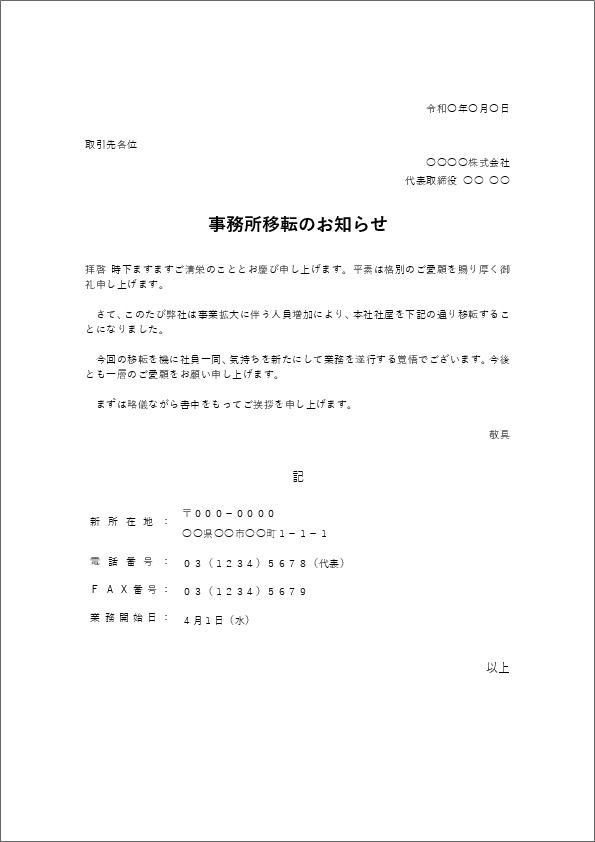Causes and solutions that become hot of personal computers
Causes and solutions that become hot of personal computers

For those who have a problem that a personal computer tends to overheat, the signs are already familiar.A fan that turns around with an explosion like a jet engine.The body that is too hot and cannot be placed on the knee.That feeling is that the machine is dying.Is it inevitable the overheat that happens repeatedly?That's not true.If you use the method introduced in the future, you can cool down a hot PC.
The reason why a personal computer overheats and why it is a problem
Over -heat is not just a matter of "comfort".If the machine gets too hot, the performance may decrease, but that's inevitable.This is because the CPU that works like a computer and the GPU, which controls the graphics of the computer, is designed so that it does not overheat.If these processors are endlessly hot, the chips will be damaged or destroyed to an unrecoverable level.That's why once the component reaches a certain temperature (usually 90 degrees or more), the slowdown of peak speed and peak performance begins to eliminate this high temperature.This is very effective for protecting parts.Otherwise, it will be black.But that's true that your job will not be possible.If you just send an email or browse the web somehow, you may not be very bothered by slow down.However, in a speed game scene, you may suffer from this slow down.
How to prevent PC overheating
There are many ways.All methods are not always valid for any computer, but by taking these steps, you can increase the overall performance while lowering the temperature of your computer.One of the ways to prevent component overheating, which is used in many PCs that check fans, is a fan.There are some models that become ridiculously noisy when fans start to rotate full.This is because the cold air in the room is imported inside and the hot air in the machine is being sent out to the outside.However, when dust accumulates in the fans, the performance of the fan that changes the air in the computer will eventually decrease.In that case, no matter how much the fans rotate, the components will not cool down, so the machine will slow down trying to lower the heat.First, clean the exhaust port of the computer with an air duster.If Chile and dust are not so bad, this "non -invasive" method is recommended.Hopefully, the fans will quickly regain the cooling capacity.If the problem is still not resolved, and if the computer can easily open the body, clean the fan itself.Once you open the inside, use a brush, air duster, and vacuum cleaner to remove chili and dust gently.Even if you don't know how to open it, you will find a tutorial that explains how to open your model.Of course, not all PCs are equipped with fans.If you are using a thin and lightweight PC that does not have a fan cooling function, such as MacBook Air and Chromebook, try other methods to introduce.Pay attention to where you use a personal computer must be placed on a cold plane in order to show the optimal performance.In the case of a model with a fan, the fans can easily flow the air, but if you touch the cold plane, the heat will be easily dissipated.For example, soft materials with a bumpy surface, such as sheets, pillows, and carpets, are not suitable for heat control.Soft materials can block the exhaust port and hinder the function of fans who replace the air in the machine.In addition, it will be difficult to dispers the heat and will keep the heat in the machine.PCs are basically used on a solid surface, such as tables, counters, and desks.Alternatively, you can use a stand or cooling pad to make it easier to flow.MOFT [Brand Store] PC Stand Notebook PC Stand A noticeable compact adhesive type repeatedly available mini -version 10 ° angle adjustable 15 ultra -thin.Compatible with 6 -inch laptops 1,999AMAZON The thermal paste and thermal pad thermal paste (paste applied between the processor and the heat sink) are transferred to the heat of the CPU and GPU to the heat sink more efficiently, and the inside has cooled down.Maintain the state.On the other hand, the thermal pad has the function of escaping heat from the seat sink.Therefore, if these two are used together, it has an overheat prevention effect.First, let's explain the thermal paste.Thermal paste is applied from the beginning on any computer, but its effects gradually weaken.Not only that, standard equipment thermal paste is not always the best, and it is not always painted.In that case, it is as good as having a problem from the beginning.That said, repainting thermal paste is not easy.Especially if you are not used to tweaking the inside.When repainting, open your computer, check the location of the CPU and GPU, and remove the old thermal paste first.Thermal paste can be applied to almost anything with devices equipped with CPU and GPU.However, if the device is difficult to open, the procedure will be complicated.In some cases, it is designed to be easy to open, but some are unusually difficult to open.The representative is MacBook.More worse, most MacBooks have CPUs and GPUs turn their backs on the back plate.Therefore, you will not be able to reach the CPU and GPU unless you turn off the entire machine and then turn it over.In many cases, it is much easier to put a thermal pad.According to Linus Tech Tips, simply put a thermal pad on the heat sink of the M1 MacBook Air without a fan has improved the performance.As a result, the temperature of the base has risen significantly, but in the stress test, this M1 MacBook Air defeated the M1 M1 MacBook Pro with a fan cooling system.Regardless of the thermal pad or thermal paste, it is best to check the tutorial of your model, just as if you need to repair it.As a matter of course, we, as a matter of course, to reduce the burden on personal computers, to do multiple things simultaneously and to overdo the computer.With the method introduced in this article, the performance of the device could be improved and more apps could be performed at the same time.However, even if these methods are too large, it is not surprising that the computer is too much to be dealt with.For example, if you leave a lot of tabs in Chrome, leave only what you really need and close.If you don't need to leave the game "THE SIMS" in the background during work, close the play until you resume.If you want to edit a video, but if you overheat and slow down, it's better to close all the unnecessary apps.If you use a personal computer that has been used for a long time, be careful about how to use it.That way, you can prevent overheating.MOFT [Brand Store] PC Stand Notebook PC Stand A noticeable compact adhesive type repeatedly available mini -version 10 ° angle adjustable 15 ultra -thin.Supports 6 -inch laptops on 1,999AMAZON
Galileo