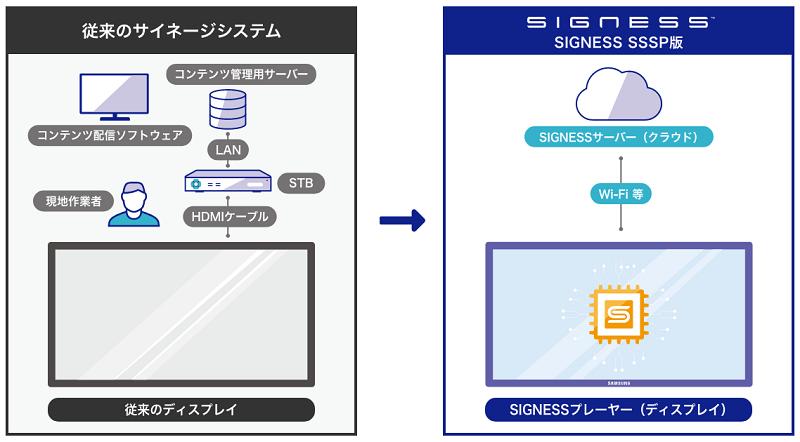"Fire TV smart TV" landed in Japan What is different from the previous Fire TV series? [February 2022 version]
Amazon's video device "Fire TV series" is used for TVs and displays (monitors) equipped with an HDMI input terminal .... But overseas, "smart TVs" with built-in Fire TV functions are also sold.
In Japan as well, a smart TV called "FUNAI Fire TV Smart TV" with built-in Fire TV functions will be released on March 5th. This smart TV is supposed to be sold in collaboration with Amazon and Yamada Holdings, and other than Amazon, it is purchased only at home electronics mass retailers under Yamada Holdings including Yamada Denki and "Yamada Webcom" (Yamada Denki's online shopping site) I can do it.
In this article, we will briefly introduce the features of FUNAI Fire TV smart TV. I hope it will be helpful for those who are looking for or interested in smart TVs.
The "FUNAI Fire TV smart TV," which will be released on March 5 (some models are at the end of April), will be sold only at home electronics mass retailers / online shopping sites under the umbrella of Yamada Holdings, except for Amazon. If you make a reservation and purchase by the day before the release (March 4th) on Amazon, you can purchase it at a more affordable price than the planned selling price. Check the details of "FUNAI Fire TV smart TV" (4K model) on Amazon!What is a "smart TV" in the first place?
Televisions that support digital broadcasting support "two-way data broadcasting" except for ultra-low-priced models. Since two-way data broadcasting requires an internet connection, many TVs have the ability to connect to the internet. Some of them have the function of enjoying videos (recorded programs) on recorders and PCs connected to the home network and the function of enjoying online videos by taking advantage of the function of connecting to the Internet.
Smart TVs are a further evolution of the TV's internet connection capabilities that allow you to add or update apps later. Depending on the model, there are cases where the OS version is upgraded or functions that were not available at the time of release are added, so it can be said that the TV is similar to a smartphone in a sense.
Smart TVs are an evolution of the TV's internet connection capabilities that allow you to add and update apps later. Depending on the model, it is expected that the OS version will be upgraded and functions will be added (the photo is an image).There are several types of smart TV operating systems, and the ones used differ depending on the manufacturer. We will briefly introduce the OS for major smart TVs. Not all models of each manufacturer use the OS for smart TVs, so please check the adoption status in the catalog etc.
Android TV (Google TV)
As the name suggests, "Android TV" is an OS that is an arrangement of the "Android OS" used in smartphones and tablet devices for TVs. As with Android smartphones, apps can be added / updated from "Google Play", and voice control using "Google Assistant" is also supported. Furthermore, since the Chromecast (Google Cast) function is also integrated, it is possible to cast (project) images from apps that support Chromecast and Android devices.
The main manufacturers selling smart TVs equipped with Android TV are as follows.
In addition, the model that adopted the new home screen "Google TV" developed by Google for Android TV is sold under the name Google TV instead of Android TV. be careful.
Since Android TV integrates the Chromecast function, you can also project images from compatible apps and devices (Source: Google).webOS
"WebOS" is an OS for smart home appliances developed by LG Electronics (LG), and is used in smart TVs manufactured by LG Electronics (LG).
Originally, webOS was developed by a company called Palm (currently HP) as an OS for smartphones / tablets based on "Linux (Linux)". However, LG acquired the entire business from HP in 2013, and it continues to this day.
Since LG has licensed webOS to other companies, there is a possibility that smart TVs that adopt webOS will appear from manufacturers other than the company in the future.
At the moment, "webOS" is effectively an OS dedicated to LG's smart home appliances, but we have a solid lineup of apps for major online video services. It may be adopted in smart TVs of other companies in the future (Source: LG Electronics)Firefox OS
"Firefox OS" is an OS developed by Mozilla, known as the Web browser "Firefox", based on Linux. Panasonic has adopted it as the OS for smart TVs.
As you can see from the word "developed", Mozilla itself withdrew from the development and support of this OS in 2016, but Panasonic continues to develop it as an OS for smart TVs.

Fire OS
"Fire OS" is an OS developed by Amazon based on Android OS for use with its own brand "Fire tablet" and Fire TV series. You can download and use various apps from the app store provided by Amazon.
Overseas, smart TVs equipped with Fire OS are on sale from multiple manufacturers, including those that Amazon itself handles. The FUNAI Fire TV smart TV introduced in this article will be the first smart TV with Fire OS in Japan.
Devices that support Fire OS can download the app from the Amazon store. We also have apps for major video distribution services (Source: Amazon)What are the features of "FUNAI Fire TV smart TV"?
As mentioned earlier, the FUNAI Fire TV smart TV is Japan's first smart TV with Fire OS. Broadly speaking, there are two series, the "F140 series" equipped with an HD (1366 x 768 pixels) liquid crystal panel and the "F340 series" equipped with a 4K (3840 x 2160 pixels) liquid crystal panel that supports HDR display. increase.
The TV tuner has a dual configuration of "for viewing" and "for recording" in each of "terrestrial digital", "BS digital / 110 degree CS digital", and "BS / 110 degree CS 4K broadcasting" (BS / 110 degree CS). For 4K broadcasting, F340 series only). If you prepare a USB-connected hard disk drive (HDD) separately, you can record TV programs without a recorder.
In addition, it also has an HDMI input terminal x 3 (* 1), a video input terminal, an optical audio output terminal, a USB terminal x 2, and a LAN terminal x 1, so it can also be used as a display for personal computers and external recorders. It also supports Wi-Fi (wireless LAN) and Bluetooth. As for Bluetooth, it also has a function to transfer audio to a Bluetooth audio device, so you can play TV audio with your Bluetooth headphones.
(* 1) One of them supports ARC (Audio Return Channel: a function to "return" audio to an HDMI compatible audio device).
The FUNAI Fire TV smart TV consists of two series, the F140 series (32-inch on the far left) equipped with HD LCD and the F340 series (43-inch, 50-inch, 55-inch) equipped with HDR-compatible 4K LCD (F140 series is 4). Scheduled to be released at the end of the month) Check the details of "FUNAI Fire TV smart TV" (4K model) on Amazon!What are the benefits of "FUNAI Fire TV Smart TV"?
FUNAI Fire TV smart TV, Japan's first smart TV with built-in Fire TV, what are the benefits?
Enjoy TV programs with the operation feeling of the Fire TV series
The operation screen (user interface) of the FUNAI Fire TV smart TV is the same as the Fire TV series, so you can enjoy TV programs as if you were using online content. By registering a specific channel (or program) as a "favorite" on the home screen, you can zapping TV programs and Internet content "on the same screen".
The video distribution service mainly supports the following (some require a separate application installation).
It has the same operation screen as the Fire TV series, including the TV function. If you register a TV channel (or program) as a favorite, you can handle Internet content and TV broadcasting in the same line (Source: Amazon).Easy-to-understand remote control
The FUNAI Fire TV smart TV remote control is designed based on the current Fire TV series remote control. If you're used to operating the Fire TV series, you won't be confused. Of course, it also comes with a microphone for use with Amazon Alexa (more on that later).
Of course, it also supports operations using the "Amazon Fire TV app" on smartphones and tablets.
The FUNAI Fire TV smart TV remote control is designed by adding various buttons for the TV to the current Fire TV series remote control. If you've used the Fire TV before, you'll soon get used to it.Can be operated using Alxea (control of smart home appliances is also OK)
Like the Fire TV series, the FUNAI Fire TV smart TV is compatible with the voice agent "Amazon Alexa".
For example, as with the "Amazon Echo series," you can operate Alexa-compatible smart home appliances (lighting, smart remote controls, etc.) with voice commands (* 2). For Alxea-enabled smart speakers / smart displays, including the Echo series, you need to speak a wake word (a phrase for entering voice commands) at the beginning, but for FUNAI Fire TV smart TVs, the remote control "Alexa (voice input)" You can directly enter voice commands without wake words by pressing the ") button".
Conversely, you can also operate the FUNAI Fire TV smart TV by inputting voice with the "Alexa app" on the Echo series, smartphones and tablets.
(* 2) To operate smart home appliances, it is necessary to set up in advance using the Alexa app.For details, refer to the instruction manual of the smart home appliance to be used.
For example, if you have a smart camera that supports Alexa, you can check the video on the FUNAI Fire TV smart TV (Source: Amazon).Easy to set up
Setting up the FUNAI Fire TV smart TV is very easy. Basically, the setup is completed in the following 3 steps.
- Connect the antenna cable, wired LAN cable (when connecting to the Internet via wired LAN), and power cable.
- Install the Fire TV app on your smartphone or tablet and log in to your Amazon account
- Transfer necessary information (Wi-Fi connection destination information and Amazon account) from the app to the TV
Compatible with Miracast / AirPlay
Since the FUNAI Fire TV smart TV supports image projection by "Miracast", you can project images wirelessly from an Android device or Windows 10/11 PC that supports the standard.
In addition, Apple's "AirPlay" will be supported at a later date, and it is expected that wireless video / audio projection from iPhone, iPad and Mac (macOS) will be possible.
If you have an Android smartphone or Windows 10/11 computer that supports Miracast, you can project images wirelessly. It will be compatible with AirPlay at a later date (Source: Amazon)What are the disadvantages of "FUNAI Fire TV smart TV"?
On the other hand, the FUNAI Fire TV smart TV also has its disadvantages. It's not a big disadvantage, but let's check it.
Firmware update period is not stated
On smart TVs, "security updates" for security issues, firmware updates (software for running hardware) for the purpose of OS version upgrades and function additions are performed. It's less frequent than smartphones and tablets, but updates are delivered approximately once every two to six months.
On the other hand, smart TVs have the problem that it is unclear how long the firmware will be updated. This is the same for ordinary digital TVs, but for smart TVs that can install apps freely, the security risk is greater if the firmware is not updated.
According to Amazon, the firmware update for the FUNAI Fire TV smart TV "will be done in the same way as the existing Fire TV series", but it does not say how long it will be done. Following past examples, it's likely that updates will be available for at least five years after launch, but it's important to keep in mind that someday they won't.
The support period of the service (app) is not specified
As with the firmware mentioned earlier, it is also unclear how long support for various services (apps) that can be the core of smart TVs will be provided.
Taking "Hulu", one of the services that can be used on FUNAI Fire TV smart TVs, as an example, the service's Fire TV series app will be supported by the first Fire TV Stick (released in November 2014) in 2021. It ends with the month. Support has ended about 6 years after the device was released.
Even for services for smartphones, support is often discontinued for terminals (OS) that have been released for more than 5 years. It may be worth keeping in mind that some services may become unavailable five years after purchase.
Limited places to buy
The first two are the disadvantages that can occur with smart TVs in general, but one of the disadvantages unique to FUNAI Fire TV smart TVs is that the places (sales channels) where they can be purchased are very limited.
As the name implies, the FUNAI Fire TV smart TV is developed and manufactured by Funai Electric. Funai has an exclusive contract with Yamada Holdings for the sale of video equipment (TVs / recorders) under its own brand in Japan. Therefore, Funai's video equipment can only be purchased at home electronics mass retailers and online shopping sites under the umbrella of Yamada Holdings.
This FUNAI Fire TV smart TV is probably the same, and is only available at home electronics mass retailers and online shopping sites under the umbrella of Yamada Holdings. For that reason, sales on Amazon will be handled at the official Yamada Denki store.
Since Yamada Denki has a sales network nationwide, it is easy to find stores where you can try FUNAI Fire TV smart TVs or buy them on the spot (exhibitions will be expanded sequentially). On the other hand, please note that there are no exhibits or sales at other home electronics mass retailers.
Discount sale by pre-ordering until the day before the release!
Of the FUNAI Fire TV smart TVs, the F340 series will be released on March 5th. To commemorate the release, if you pre-purchase the F340 series on Amazon by March 4, you can purchase it at a discounted price as follows (tax and shipping included).
If you're looking for a Fire TV-like smart TV, check it out.
As with the Fire TV series, you can use different profiles for up to 6 users. The advantage of inheriting Fire OS is that it is easy to use for multiple users. Check the details of "FUNAI Fire TV smart TV" (4K model) on Amazon!Related article
Copyright © ITmedia, Inc. All Rights Reserved.