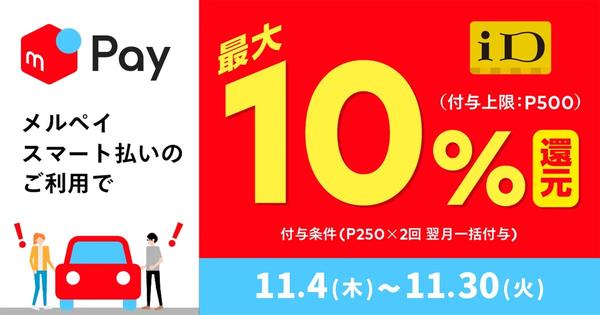I want to display the screen of my smartphone on an LCD TV [Solving "Wi-Fi problems": Device 11th] --INTERNET Watch
[A] You can output video with a cable or conversion adapter. For wireless output, use "Google Cast" or "Air Play".
For Android with a USB Type-C terminal, the smartphone supports "DisplayPort Alternate Mode", and if you connect with a USB Type-C to HDMI cable, you can output the screen to the LCD TV. In the case of iPhone, you can output to LCD TV with HDMI by using a conversion adapter such as "Lightning-Digital AV".
If you want to output wirelessly, use "Google Cast" or "AirPlay". If your LCD TV supports these functions and is connected to the same Wi-Fi network as your smartphone, you can output wirelessly.
Google Cast is a mechanism for outputting video and audio to compatible devices via Wi-Fi, and in addition to being able to mirror the entire Android screen to a compatible LCD TV, etc., it is also possible to output only the video being played on YouTube etc. is. You can also output the music being played to the speakers.

AirPlay is a function installed in iPhones, etc., and like Google Cast, you can stream content via Wi-Fi, mirror the entire screen, and output audio.
To use Google Cast on Android to mirror the entire screen, launch the "Google Home" app and tap the compatible device you want to connect to. After that, tap "Cast screen" at the bottom of the screen, and then tap "Cast screen" again on the confirmation screen to mirror the Android screen.
If you want to output the entire screen to an LCD TV, use the "Google Home" app and select a compatible device to output to.For iPhone, use AirPlay. In "Control Center", tap the "Screen Mirroring" icon and select the compatible device to connect to.
Tap "Screen Mirroring" in "Control Center" to display a list of devices that can be output.If your LCD TV does not support Google Cast, you can output video wirelessly by attaching an external device such as "Chromecast" or "Apple TV" if it does not support AirPlay.