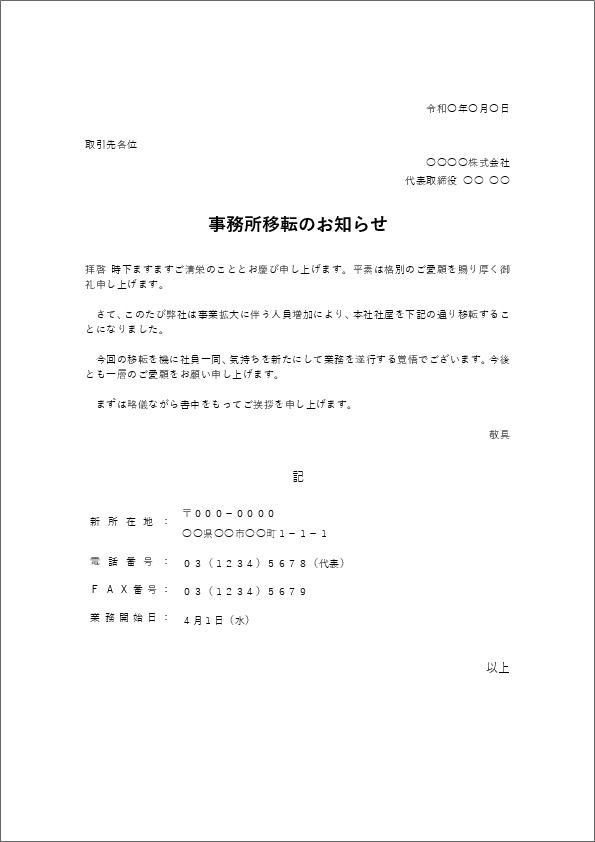I would like to recommend it to people who only use smartphones.You can import the CD at home to your smartphone without the need for a PC.
You can do anything with your smartphone. … Then how about importing a music CD?
Yeah, that's NG. Because there is no CD drive on your smartphone. If you try to do that, you need to take the CD into your PC or Mac, transfer it to your smartphone, and so on. Well, you can see why music distribution and subscriptions are so popular.
But the trouble is that music distribution doesn't have all the music. Popular places such as Hello! Project are not covered, and many indie music, game soundtracks, arrangement CDs, etc. have not been delivered.
Even in the smartphone native generation, there are many people who have several such CDs and think, "I want to listen to this on my smartphone!" However, it's also possible to prepare a PC or Mac just for the transfer ... I wonder.
Yes, this is the solution to the fact that there is such a smartphone CD. "RR-W1 series" released by Buffalo. It is commonly known as "La Creco".
Buffalo iPhone Smartphone CD Import CD Recorder No PC required Wi-Fi model [iOS / Android / iPad / Walkman (Android model) compatible] Lacreco White RR-W1-WH / N8,980 yen
"What do you do with an external drive for your PC?"
It's no wonder it seems. But it's different. Actually, this is a "drive for smartphones". It's like Doraemon's secret tool that you can import music directly to your smartphone without a computer (no transfer cable required).
This is really easy. You can connect to your smartphone via Wi-Fi and transfer music CDs to your smartphone in just a few steps.
Even though it is not connected to the smartphone with a cable, the appearance of the music CD being converted into data and entering the smartphone feels like a science fiction-like extraordinary experience. This is really interesting and practical, so let me introduce it!
One music CD 5 minutes.Transfer directly to your smartphone while converting
First of all, I will tell you the series of steps up to capture. This time, I will import a music CD to my iPhone. How many steps can this operation be done?
After connecting "Lacreco" to an outlet, find the Wi-Fi that "Lacreco" is sending from your iPhone and connect it (SSID and password are written on the back of the main unit).
Set the music CD.
If you select "Import CD" in the "Lacreco" app on your iPhone, the album titles and songs will be loaded automatically. Specify the album name and tap "Start".
The music CD will be imported to the iPhone including the song information. If you already have the app installed, yes, just 4 steps to this point. The import time is also fast, and one album can be transferred in 5 minutes.
I don't have a PC ... It's a hassle to use a PC ... If you can easily enjoy a CD that you just piled up and displayed on your smartphone, I think there is no way you can't try it.
Buffalo iPhone Smartphone CD Import CD Recorder No PC required Wi-Fi model [iOS / Android / iPad / Walkman (Android model) compatible] Lacreco White RR-W1-WH / N8,980 yen
The app can also be "played".You can also select the captured sound quality
There is still a great (easy-to-understand) part of this "La Creco". The "Lacreco" app used for importing also serves as a player for the imported music.

You can select the imported songs from "Artist", "Album", "Songs", etc., and in "Playlists", you can also create and enjoy playlists packed with your favorite songs. It is as easy to use as a standard smartphone music app and can be operated intuitively.
As mentioned above, the song information of the CD can also be obtained from the net at the time of import, so if the song is registered in the database, there is no need to manually enter it (of course, you can edit it manually), and the album jacket image. It will be reflected properly. Furthermore, even the lyrics are automatically acquired.
Yes, you can enjoy your music CD as if you purchased it from a music distribution service. The interface of the app is also simple and easy to understand, so it is a music app that can be used intuitively by all smartphone users of all ages.
Great personally! The place where you can change the sound quality level when importing a CD.
Basically, I think that the standard (AAC 256kbps) is sufficient for sound quality, but I like "I want to enjoy this album with a slightly better sound!" Or "I want to enjoy it with CD-level sound quality!" You can capture a certain soul's masterpiece with the sound quality that you are satisfied with.
Of course, if you improve the captured sound quality, the data capacity per song will increase, so please consult with the storage capacity of your smartphone. However, the storage of recent smartphones is increasing! Above all, if you can take it in by yourself, I would like to enjoy the margin of sticking to the sound quality.
It is safe to change models!Imported music data can be backed up and restored to DVD
Save directly to your smartphone? What if I change the model?
Yes, this is also a big problem, isn't it? If you are importing from a PC and transferring to a smartphone, music data will remain on the PC even if you change the smartphone, so you can synchronize again.
However, "Lacreco" is taken directly into the smartphone. If your smartphone breaks or you change your smartphone model, all your music data will not be as good as it gets! fine!
Actually, "Lacreco" has a response to such a situation, and you can back up the music data in your smartphone to DVD-R / RW.
If you save the backed up DVD together with "Lacreco", you can restore it at any time. Since you can restore the music library at the time of backup, you can continue to enjoy the imported songs even if you initialize your smartphone or change the model.
Subscriptions have become the mainstream, and I tend to think lightly, but music data is a property. I want to keep it forever, I want to enjoy it forever. That's why it's not the end of importing, but the drive side has a backup function so that it can be saved. This is an idea that deeply understands both the cycle of smartphones and the value of music data. This product is really great.
A must-have tool for music-loving smartphone natives that fulfills "I want to listen immediately!"
Smartphones have become the main music player in modern society.
It's palm-sized, packed with tens of thousands of songs, and looks like a magical all-purpose player that can be streamed.
However, it was a weak point that I couldn't play the music media called "Music CD", which is still deep-rooted and I wanted to collect, and it led to the loss of the opportunity to enjoy music. This is even more so nowadays when PC-independent lifestyles and work styles are increasing.
That's why, don't you think that you should solve the problem that you can't import a CD with "Lakureco" that you can import to your smartphone without a PC?
Finally again. I will summarize the good points of La Creco.
Music CDs that I haven't listened to for a long time go into my smartphone via Wi-Fi.
"Lacreco" is an audio tool that we want to prepare because we are in an era where we can do anything with our smartphones, which fulfills our "I want to listen now!", "I want to listen immediately!" And "I want to listen easily".
Buffalo iPhone Smartphone CD Import CD Recorder No PC required Wi-Fi model [iOS / Android / iPad / Walkman (Android model) compatible] Lacreco White RR-W1-WH / N8,980 yen
Buffalo iPhone Smartphone CD Import CD Recorder No PC required Wi-Fi model [iOS / Android / iPad / Walkman (Android model) compatible] Lacreco Black RR-W1-BK / N8,980 yen
Photo: Hisanori Kogure Source: Buffalo